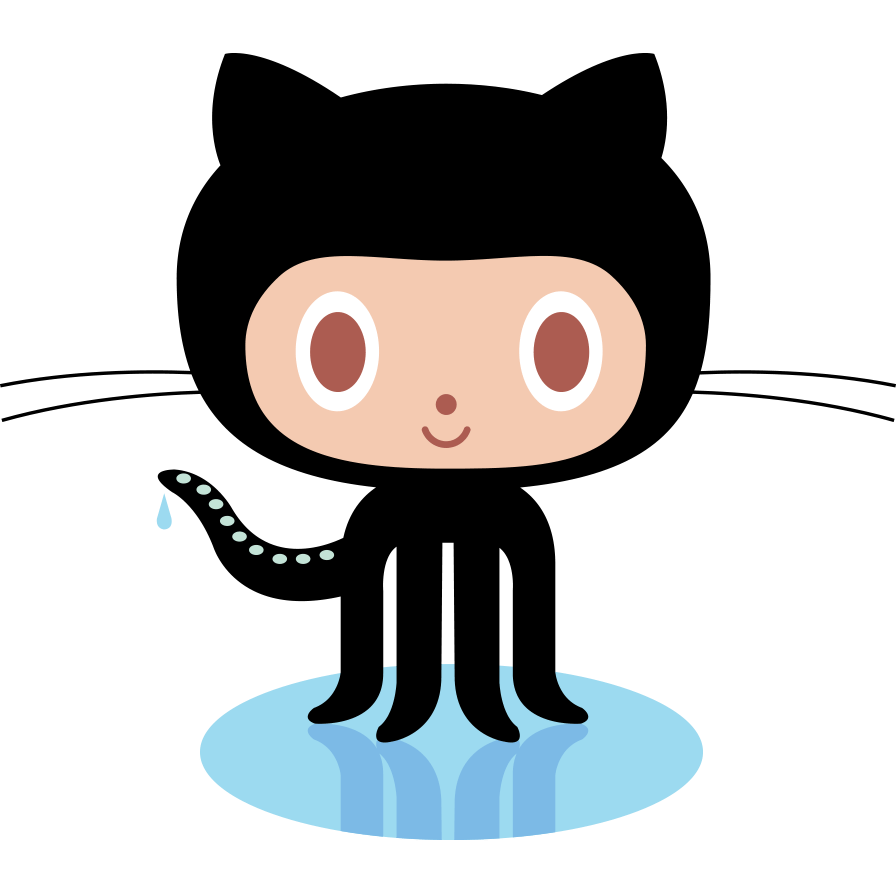
#1 Original Octocat. See the full collection of octocats, or create your own.
Anticipated deliverable(s)
By the end of today’s class, you should have:
- a polished and informative README added to one (or more) of your past MEDS homework assignment repositories
- a thoughtfully curated GitHub landing page, including a profile picture and bio, pinned repositories, and a profile README that welcomes visitors and showcases your interests / work
Pre-class Prep
Please be sure to complete the following before class:
A. Watch Abigail Haddad’s posit::conf(2024) talk, GitHub: How To Tell Your Professional Story (15 min)
Abigail Haddad is a Machine Learning Engineer at the US Department of Homeland Security. Her posit::conf(2024) talk, titled, GitHub: How To Tell Your Professional Story is an excellent primer for thinking about GitHub as a professional portfolio.
B. Choose a GitHub repo from a past homework assignment
README files are used to provide essential information about software projects. We’ll practice writing effective READMEs, using a past MEDS (EDS 223) homework assignment as an example. Choose one of the GitHub repositories from the list of past homework assignments, below:
From EDS 223: Geospatial Analysis & Remote Sensing
- HW1: Map making practice (assigned 9/30, due 10/5)
- HW2: Exploring patterns of environmental justice (assigned 10/7, due 10/19)
For any non-MEDS students: If you’re enrolled in any data science-focused courses (MEDS or other) that have required you to create a GitHub repository(ies), I recommend choosing one of those. Otherwise, you can choose any repository you feel could use some added documentation.
C. Draft up text to add to your GitHub profile README
A GitHub profile README is a special README that is displayed on your profile’s landing page (e.g. see mine). A well-crafted profile README not only welcomes visitors to your page, but can also help you stand out to potential collaborators or employers. It’s helpful to include a short bio and highlight some current projects / interests.
Consider what content you might want to include in your GitHub profile README (and remember to refer back to your branding guide!). Take a look at a few examples for inspiration, then draft up some text / images / etc. in a Google Doc (or other easily accessible location) to refer to during class (it’s okay if this is just a first pass – you can continue to iterate!).
- Allison Horst
- Alex Phillips
- Silvia Canelón
- Crystal Lewis
- Awesome GitHub Profile READMEs (a collection of great profile READMEs)
D. Have a profile picture handy
We’ll update our GitHub profile picture during class, if you haven’t done so already. Save it to an easy-to-find place (e.g your desktop).
Lecture Materials
We’ll discuss and practice writing effective GitHub READMEs together today, but you’ll also be asked to refer back to these materials throughout your time in MEDS. Find README guidelines, as well as guidance and instructions for customizing your GitHub profile:
What should I continue working on?
- Put any finishing touches on your homework repo’s README. If you’re feeling particularly inspired, you can also add / update READMEs for your other homework (or even personal) repositories as well. Come see me at student hours if you’d like feedback!
- Complete your GitHub profile bio and README. Remember, your README should evolve with you. Consider revisiting it a few times throughout the year to make updates as you start (and complete) projects. You can add / switch out your pinned repos as well.
(Optional) Lunch with an NCEAS Data Scientist
Please see the fall lunch schedule for details on today’s NCEAS guests!