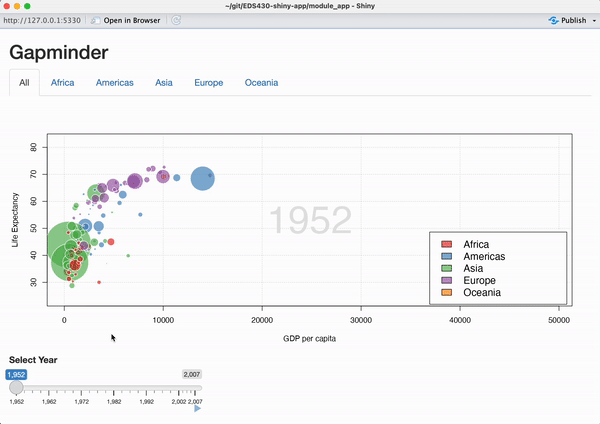By the end of this section, you should have an intro-level understanding of:
~/modularized-app/app.R
#..............................setup.............................
library(shiny)
library(tidyverse)
library(gapminder)
# Note: This code creates data sets to use in each tab.
# It removes Kuwait since Kuwait distorts the gdp scale
all_data <- filter(gapminder, country != "Kuwait")
africa_data <- filter(gapminder, continent == "Africa")
americas_data <- filter(gapminder, continent == "Americas")
asia_data <- filter(gapminder, continent == "Asia", country != "Kuwait")
europe_data <- filter(gapminder, continent == "Europe")
oceania_data <- filter(gapminder, continent == "Oceania")
#...............................ui...............................
ui <- fluidPage(
# app title ----
titlePanel("Gapminder"),
# continent tabsetPanel ----
tabsetPanel(id = "continent",
# All tab ----
tabPanel(title = "All",
plotOutput(outputId = "all_plot"),
sliderInput(inputId = "all_year", label = "Select Year",
value = 1952, min = 1952, max = 2007, step = 5,
animate = animationOptions(interval = 500))
), # END All tab
# Africa tab ----
tabPanel(title = "Africa",
plotOutput(outputId = "africa_plot"),
sliderInput(inputId = "africa_year", label = "Select Year",
value = 1952, min = 1952, max = 2007, step = 5,
animate = animationOptions(interval = 500))
), # END Africa tab
# Americas tab ----
tabPanel(title = "Americas",
plotOutput(outputId = "americas_plot"),
sliderInput(inputId = "americas_year", label = "Select Year",
value = 1952, min = 1952, max = 2007, step = 5,
animate = animationOptions(interval = 500))
), # END Americas tab
# Asia tab ----
tabPanel(title = "Asia",
plotOutput(outputId = "asia_plot"),
sliderInput(inputId = "asia_year", label = "Select Year",
value = 1952, min = 1952, max = 2007, step = 5,
animate = animationOptions(interval = 500))
), # END Asia tab
# Europe tab ----
tabPanel(title = "Europe",
plotOutput(outputId = "europe_plot"),
sliderInput(inputId = "europe_year", label = "Select Year",
value = 1952, min = 1952,
max = 2007, step = 5, animate = animationOptions(interval = 500))
), # END Europe
# Oceania tab ----
tabPanel(title = "Oceania",
plotOutput(outputId = "oceania_plot"),
sliderInput(inputId = "oceania_year", label = "Select Year",
value = 1952, min = 1952, max = 2007, step = 5,
animate = animationOptions(interval = 500))
) # END Oceania tab
) # END continent tabsetPanel
) # END fluidPage
#.............................server.............................
server <- function(input, output) {
# ---- collect one year of data ----
ydata_all <- reactive({
filter(all_data, year == input$all_year)
})
ydata_africa <- reactive({
filter(africa_data, year == input$africa_year)
})
ydata_americas <- reactive({
filter(americas_data, year == input$americas_year)
})
ydata_asia <- reactive({
filter(asia_data, year == input$asia_year)
})
ydata_europe <- reactive({
filter(europe_data, year == input$europe_year)
})
ydata_oceania <- reactive({
filter(oceania_data, year == input$oceania_year)
})
# ---- compute plot ranges ----
xrange_all <- range(all_data$gdpPercap)
yrange_all <- range(all_data$lifeExp)
xrange_africa <- range(africa_data$gdpPercap)
yrange_africa <- range(africa_data$lifeExp)
xrange_americas <- range(americas_data$gdpPercap)
yrange_americas <- range(americas_data$lifeExp)
xrange_asia <- range(asia_data$gdpPercap)
yrange_asia <- range(asia_data$lifeExp)
xrange_europe <- range(europe_data$gdpPercap)
yrange_europe <- range(europe_data$lifeExp)
xrange_oceania <- range(oceania_data$gdpPercap)
yrange_oceania <- range(oceania_data$lifeExp)
# ---- render plots ----
# render all countries ----
output$all_plot <- renderPlot({
# draw background plot with legend
plot(all_data$gdpPercap, all_data$lifeExp, type = "n",
xlab = "GDP per capita", ylab = "Life Expectancy",
panel.first = {
grid()
text(mean(xrange_all), mean(yrange_all), input$all_year,
col = "grey90", cex = 5)
}
)
# build legend
legend("bottomright", legend = levels(all_data$continent),
cex = 1.3, inset = 0.01, text.width = diff(xrange_all)/5,
fill = c("#E41A1C99", "#377EB899", "#4DAF4A99", "#984EA399", "#FF7F0099")
)
# Determine bubble colors
cols <- c("Africa" = "#E41A1C99",
"Americas" = "#377EB899",
"Asia" = "#4DAF4A99",
"Europe" = "#984EA399",
"Oceania" = "#FF7F0099")[ydata_all()$continent]
# add bubbles
symbols(ydata_all()$gdpPercap, ydata_all()$lifeExp,
circles = sqrt(ydata_all()$pop), bg = cols, inches = 0.5, fg = "white",
add = TRUE)
})
# render africa ----
output$africa_plot <- renderPlot({
# draw background plot with legend
plot(africa_data$gdpPercap, africa_data$lifeExp, type = "n",
xlab = "GDP per capita", ylab = "Life Expectancy",
panel.first = {
grid()
text(mean(xrange_africa), mean(yrange_africa), input$africa_year,
col = "grey90", cex = 5)
}
)
# build legend
legend("bottomright", legend = levels(africa_data$continent),
cex = 1.3, inset = 0.01, text.width = diff(xrange_africa)/5,
fill = c("#E41A1C99", "#377EB899", "#4DAF4A99", "#984EA399", "#FF7F0099")
)
# Determine bubble colors
cols <- c("Africa" = "#E41A1C99",
"Americas" = "#377EB899",
"Asia" = "#4DAF4A99",
"Europe" = "#984EA399",
"Oceania" = "#FF7F0099")[ydata_africa()$continent]
# add bubbles
symbols(ydata_africa()$gdpPercap, ydata_africa()$lifeExp,
circles = sqrt(ydata_africa()$pop), bg = cols, inches = 0.5, fg = "white",
add = TRUE)
})
# render americas ----
output$americas_plot <- renderPlot({
# draw background plot with legend
plot(americas_data$gdpPercap, americas_data$lifeExp, type = "n",
xlab = "GDP per capita", ylab = "Life Expectancy",
panel.first = {
grid()
text(mean(xrange_americas), mean(yrange_americas), input$americas_year,
col = "grey90", cex = 5)
}
)
# build legend
legend("bottomright", legend = levels(americas_data$continent),
cex = 1.3, inset = 0.01, text.width = diff(xrange_americas)/5,
fill = c("#E41A1C99", "#377EB899", "#4DAF4A99", "#984EA399", "#FF7F0099")
)
# Determine bubble colors
cols <- c("Africa" = "#E41A1C99",
"Americas" = "#377EB899",
"Asia" = "#4DAF4A99",
"Europe" = "#984EA399",
"Oceania" = "#FF7F0099")[ydata_americas()$continent]
# add bubbles
symbols(ydata_americas()$gdpPercap, ydata_americas()$lifeExp,
circles = sqrt(ydata_americas()$pop), bg = cols, inches = 0.5, fg = "white",
add = TRUE)
})
# render asia ----
output$asia_plot <- renderPlot({
# draw background plot with legend
plot(asia_data$gdpPercap, asia_data$lifeExp, type = "n",
xlab = "GDP per capita", ylab = "Life Expectancy",
panel.first = {
grid()
text(mean(xrange_asia), mean(yrange_asia), input$asia_year,
col = "grey90", cex = 5)
}
)
# build legend
legend("bottomright", legend = levels(asia_data$continent),
cex = 1.3, inset = 0.01, text.width = diff(xrange_asia)/5,
fill = c("#E41A1C99", "#377EB899", "#4DAF4A99", "#984EA399", "#FF7F0099")
)
# Determine bubble colors
cols <- c("Africa" = "#E41A1C99",
"Americas" = "#377EB899",
"Asia" = "#4DAF4A99",
"Europe" = "#984EA399",
"Oceania" = "#FF7F0099")[ydata_asia()$continent]
# add bubbles
symbols(ydata_asia()$gdpPercap, ydata_asia()$lifeExp,
circles = sqrt(ydata_asia()$pop), bg = cols, inches = 0.5, fg = "white",
add = TRUE)
})
# render europe ----
output$europe_plot <- renderPlot({
stop("Error: Don't look at Europe")
# draw background plot with legend
plot(europe_data$gdpPercap, europe_data$lifeExp, type = "n",
xlab = "GDP per capita", ylab = "Life Expectancy",
panel.first = {
grid()
text(mean(xrange_europe), mean(yrange_europe), input$europe_year,
col = "grey90", cex = 5)
}
)
# build legend
legend("bottomright", legend = levels(europe_data$continent),
cex = 1.3, inset = 0.01, text.width = diff(xrange_europe)/5,
fill = c("#E41A1C99", "#377EB899", "#4DAF4A99", "#984EA399", "#FF7F0099")
)
# Determine bubble colors
cols <- c("Africa" = "#E41A1C99",
"Americas" = "#377EB899",
"Asia" = "#4DAF4A99",
"Europe" = "#984EA399",
"Oceania" = "#FF7F0099")[ydata_europe()$continent]
# add bubbles
symbols(ydata_europe()$gdpPercap, ydata_europe()$lifeExp,
circles = sqrt(ydata_europe()$pop), bg = cols, inches = 0.5, fg = "white",
add = TRUE)
})
# render oceania ----
output$oceania_plot <- renderPlot({
# draw background plot with legend
plot(oceania_data$gdpPercap, oceania_data$lifeExp, type = "n",
xlab = "GDP per capita", ylab = "Life Expectancy",
panel.first = {
grid()
text(mean(xrange_oceania), mean(yrange_oceania), input$oceania_year,
col = "grey90", cex = 5)
}
)
# build legend
legend("bottomright", legend = levels(oceania_data$continent),
cex = 1.3, inset = 0.01, text.width = diff(xrange_oceania)/5,
fill = c("#E41A1C99", "#377EB899", "#4DAF4A99", "#984EA399", "#FF7F0099")
)
# Determine bubble colors
cols <- c("Africa" = "#E41A1C99",
"Americas" = "#377EB899",
"Asia" = "#4DAF4A99",
"Europe" = "#984EA399",
"Oceania" = "#FF7F0099")[ydata_oceania()$continent]
# add bubbles ----
symbols(ydata_oceania()$gdpPercap, ydata_oceania()$lifeExp,
circles = sqrt(ydata_oceania()$pop), bg = cols, inches = 0.5, fg = "white",
add = TRUE)
})
} # END server
# Run the application
shinyApp(ui = ui, server = server)