Worldbank-Shiny app to visualize fertility rate vs. life expectancy from 1960 to 2015, by Andre Duarte
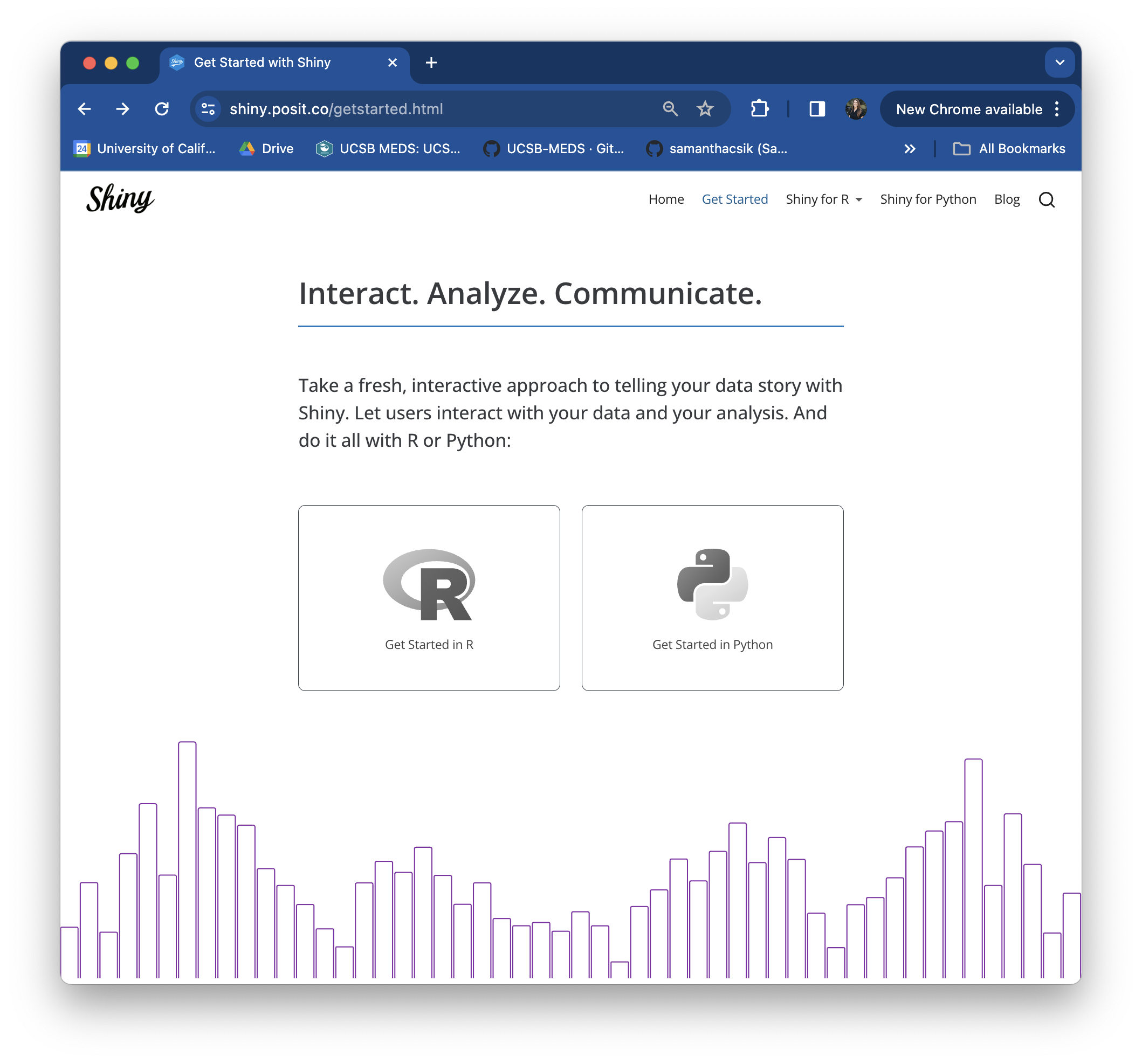
EDS 296: Part 1.1
What is Shiny?
What is Shiny?
Think interactive web pages built by people who love to code in R (i.e. hopefully many of you!), no JavaScript experience necessary.
Shiny makes building web apps easy
“Shiny is an open source R package that provides an elegant and powerful web framework for building web applications using R. Shiny helps you turn your analyses into interactive web applications without requiring HTML, CSS, or JavaScript knowledge.”
-Posit
Worldbank-Shiny app to visualize fertility rate vs. life expectancy from 1960 to 2015, by Andre Duarte
What’s a framework?
A programming framework (like Shiny) is a set of tools that provide ready-made components and / or solutions for development.
Frameworks serve as a foundation so that you don’t need to start development entirely from scratch. They are a starting point for you to add the higher-level functionality that actually makes your software work.
Frameworks are often opinionated, meaning you need to follow the rules / structure of the framework.
Use the Shiny framework for developing apps / dashboards in R or Python
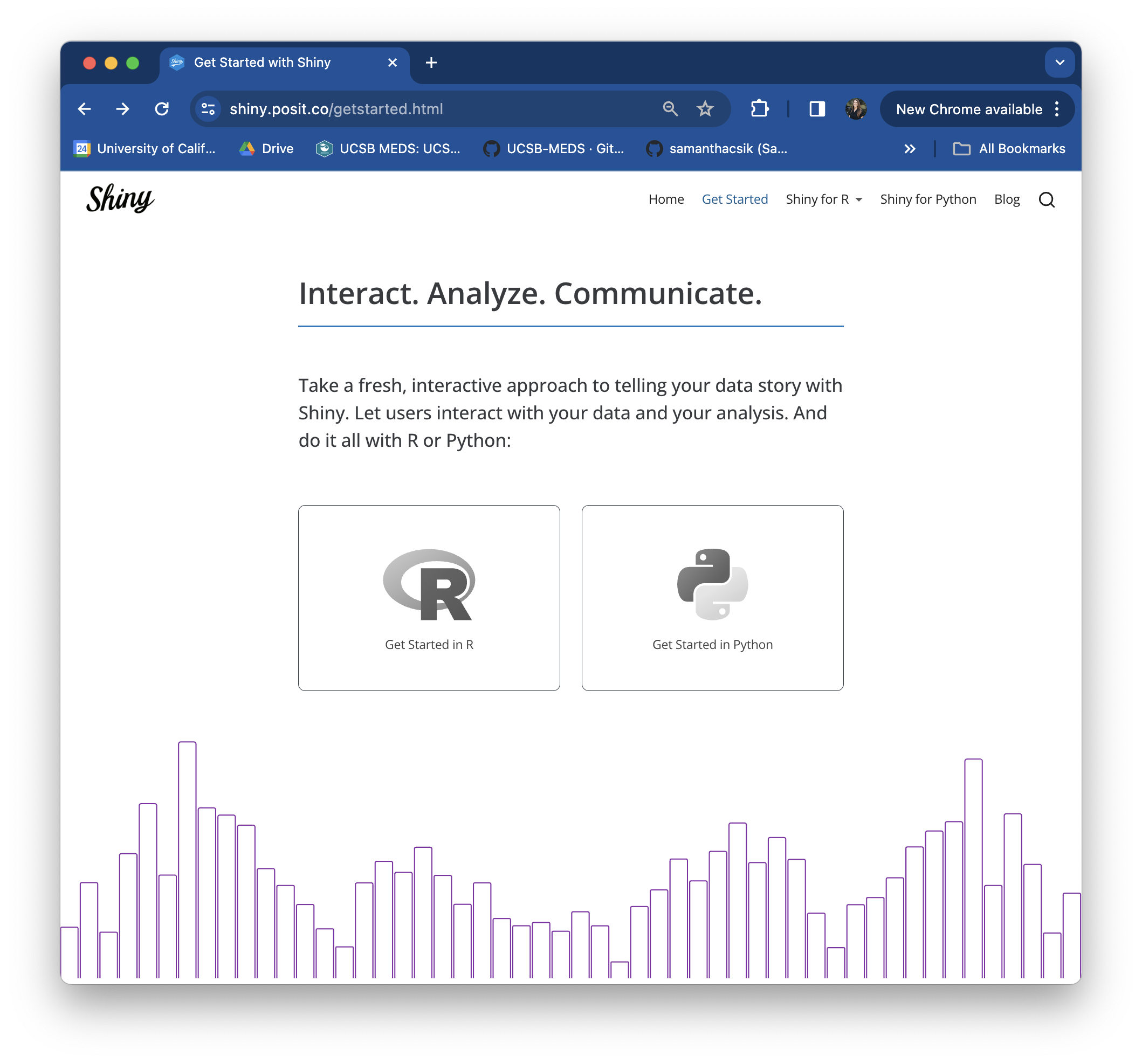
Read more about frameworks on codecademy
The anatomy of a Shiny app
What does a Shiny app look like under the hood?
The basic anatomy of a Shiny app
Shiny apps are composed in two parts: (1) a web page that displays the app to a user (i.e. the user interface, or UI for short), and (2) a computer that powers the app (i.e. the server)
The UI controls the layout and appearance of your app and is written in HTML (but we use functions from the {shiny} package to write that HTML). The server handles the logic of the app – in other words, it is a set of instructions that tells the web page what to display when a user interacts with it.
Widgets are web elements that users can interact with via the UI
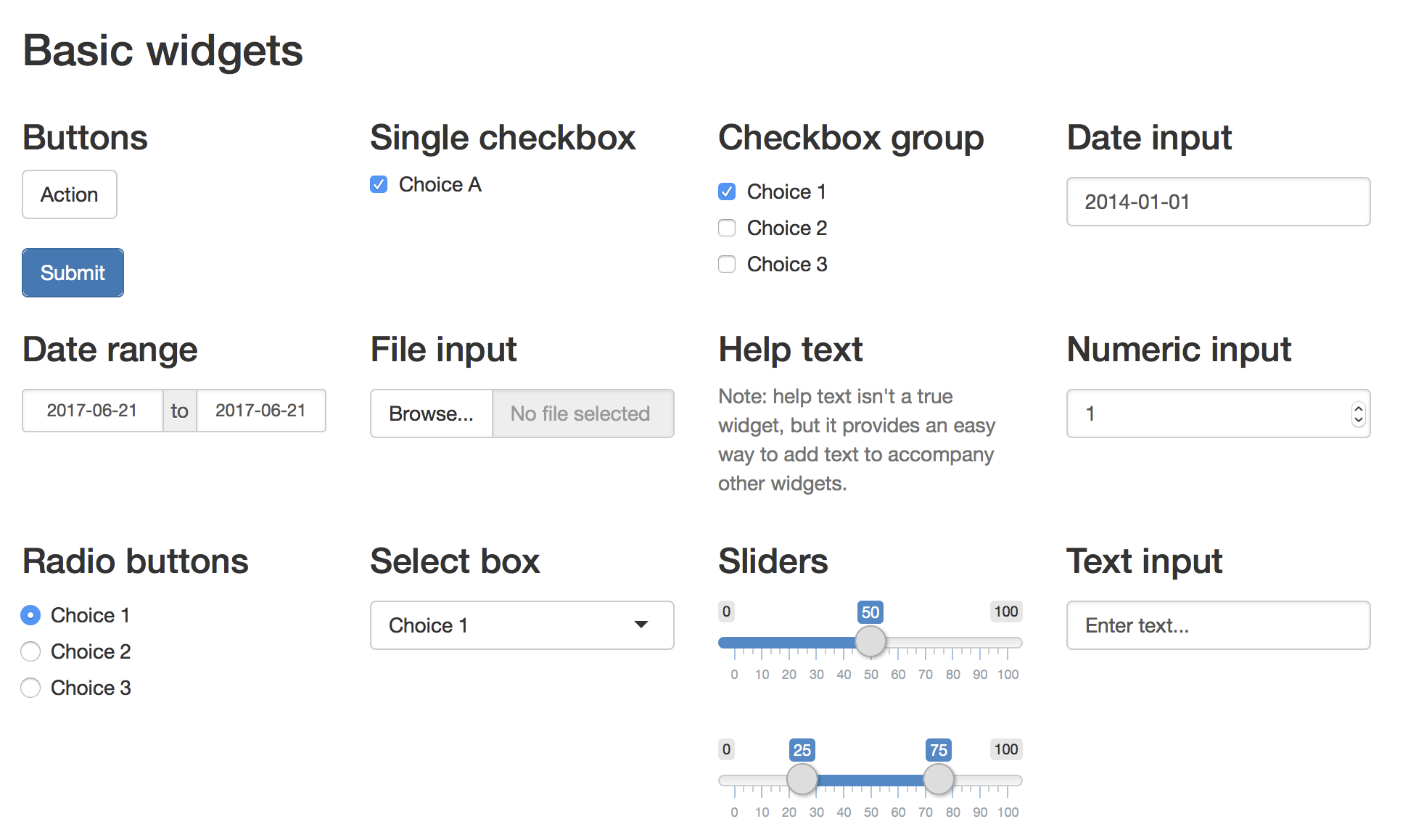
Widgets collect information from the user which is then used to update outputs created in the server.
Shiny comes with a set of of standard widgets (see left), but you can also explore widget extensions using a variety of other packages (e.g. {shinyWidgets}, {DT}, {plotly})
Reactivity: a brief intro
Reactivity is what makes Shiny apps responsive i.e. it lets the app instantly update itself whenever the user makes a change. At a very basic level, it looks something like this:
Check out Garrett Grolemund’s article, How to understand reactivity in R for a more detailed overview of Shiny reactivity.
Can I see an example please?
I’m glad you asked! There are lots of great examples online, including those developed by Bren alumni, as well as built-in teaching examples.
Example shiny apps (built by some familiar folks)
HydroTech Helper (video tutorial), by MEDS 2022 alum, Daniel Kerstan, developed during his time as a USGS Hydrologic Technician – access real-time monitoring of USGS hydrology sites and equipment
Marine Mammal Bycatch Impacts Exploration Tool (source code) by Dr. Megsie Siple and colleagues – compute population projections under different bycatch mortality levels
Novel-gazing (source code) by Dr. Megsie Siple – a fun app for exploring your Goodreads data, inspired by community ecology
{shiny} comes with 11 built-in examples
Check out the available Shiny app examples by running this code in your console:
Run the first example, which plots R’s built-in faithful data set with a configurable number of bins:
Change the number of bins using the sliderInput widget and watch the histogram re-render.
These working examples also come paired with source code for you to see how the app is built. For example, the sliderInput is built with the following code:
Now let’s build our own!
End part 1.1
Up next: building our own apps & dashboards
05:00